I am so impressed with Notion for iPad. It is not hard to find music apps for the iPad (synths, recorders and the like) but this is the first music notation editor I have found and its a fine piece of coding.
The initial cost is fairly low, and for this you get the full editor and a sub set of instruments. Rather than being oriented around a rock band, this app has a full range of orchestral instruments and sections, as well as additional guitars and keyboards. If you want the full range of instruments you have to pay per instruments (there is bulk pricing as well).
You select compose, and initially you have to indicate the instruments you are writing for. Rather than a boring text list you select from a menu of labelled pictures. When you are ready the blank score opens. Data entry is via a combination of piano keyboard or guitar fretboard and some slim horizontal menus with fly outs.
Ultimately the iPad screen is very small for work like this, but the app works well and smoothly. Select a crotchet, hit C on the keyboard, and a C is placed on the stave you are working on. You can use a system where the cursor skips forward to the next logical spot (fine for solo lines) or you can stack up notes in a chord and move forward manually.
It would be unrealistic to expect the power of, say, Sibelius, nevertheless this has articulation, percussion notation, guitar tablature, and full range of note lengths and of course all the key signatures and time signatures you could wish. When you are ready you can play back. Sounds are quite pleasant and as far as I can work out are sampled rather than based on any internal synth. Strings are not bad and other instruments adequate to good.
This is not an app for a keen musician who knows no music. All data entry has to be done by notation entry. There is no option to "play in" a piece. Impressively there is an option to read a MIDI score though I had mixed results with this. There are sample scores provided that sound rather good.
In the school context this is a potential tool for learning notation, basic editing and input, and score study (though again the screen is fairly small for this). Compositions can be downloaded from the iPhone in native format, as PDFs or as MIDI files. There are some video tutorials, and a simple "manual" though I was left wanting a bit more detail.
Worth a look... even if only on a teacher's iPad!
Andrew Lack
The initial cost is fairly low, and for this you get the full editor and a sub set of instruments. Rather than being oriented around a rock band, this app has a full range of orchestral instruments and sections, as well as additional guitars and keyboards. If you want the full range of instruments you have to pay per instruments (there is bulk pricing as well).
You select compose, and initially you have to indicate the instruments you are writing for. Rather than a boring text list you select from a menu of labelled pictures. When you are ready the blank score opens. Data entry is via a combination of piano keyboard or guitar fretboard and some slim horizontal menus with fly outs.
Ultimately the iPad screen is very small for work like this, but the app works well and smoothly. Select a crotchet, hit C on the keyboard, and a C is placed on the stave you are working on. You can use a system where the cursor skips forward to the next logical spot (fine for solo lines) or you can stack up notes in a chord and move forward manually.
It would be unrealistic to expect the power of, say, Sibelius, nevertheless this has articulation, percussion notation, guitar tablature, and full range of note lengths and of course all the key signatures and time signatures you could wish. When you are ready you can play back. Sounds are quite pleasant and as far as I can work out are sampled rather than based on any internal synth. Strings are not bad and other instruments adequate to good.
This is not an app for a keen musician who knows no music. All data entry has to be done by notation entry. There is no option to "play in" a piece. Impressively there is an option to read a MIDI score though I had mixed results with this. There are sample scores provided that sound rather good.
In the school context this is a potential tool for learning notation, basic editing and input, and score study (though again the screen is fairly small for this). Compositions can be downloaded from the iPhone in native format, as PDFs or as MIDI files. There are some video tutorials, and a simple "manual" though I was left wanting a bit more detail.
Worth a look... even if only on a teacher's iPad!
Andrew Lack
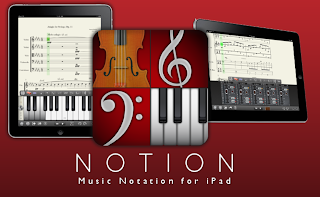
No comments:
Post a Comment